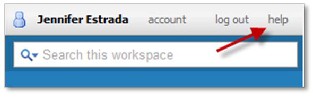Teacher Resources : Wiki - The Settings Tab
 Use the About This Workspace option in the Settings tab to name your Wiki Project, add a description, and set the current time to track when changes are made to the Wiki. Add your project’s gmail acct in the email contacts box. Click Save.
Use the About This Workspace option in the Settings tab to name your Wiki Project, add a description, and set the current time to track when changes are made to the Wiki. Add your project’s gmail acct in the email contacts box. Click Save.
 Use the Colors option to set a color scheme for your Wiki. (The Logo option is not available in the free version of PBWorks.) You can use the Settings tab to change these settings at any time.
Use the Colors option to set a color scheme for your Wiki. (The Logo option is not available in the free version of PBWorks.) You can use the Settings tab to change these settings at any time.
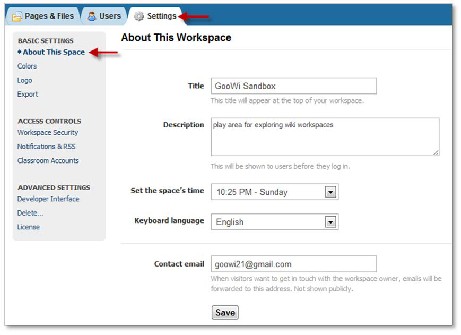
The Export option allows you to store your wiki pages as offline web pages. The pages are downloaded as a zip file. We will use this as part of the project evaluation process.
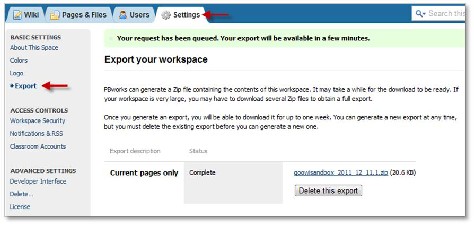
Access Controls
The Workspace Security should be set to allow Only people I invite or approve to view the workspace.

Notifications & RSS settings only apply to users who have an email address associated with their account (e.g. teachers, project personnel, etc.). Student accounts are not associated with email addresses.

To change your personal notification settings:
1. Press the My PBworks button to navigate to your home page.
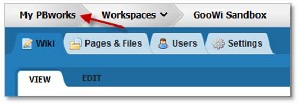
2. Enable Notifications by checking the box next to the workspace name.
3. Select a notification preference from the drop down menu.
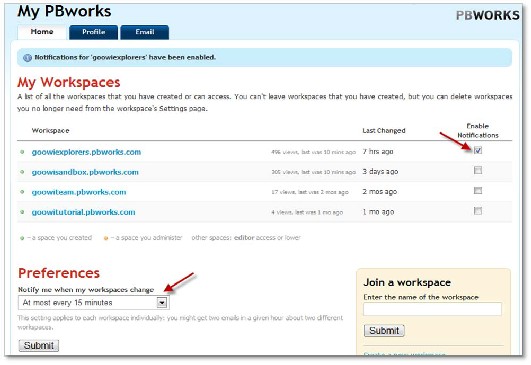
Note: The settings At most every 4 hours or At most once per day are good for wikis that are edited many times each day.
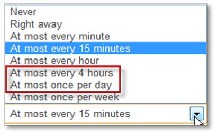
4. Press Submit to save your changes. Click on the name of your workspace to go back to your wiki.
Advanced Settings
It is unlikely that you will need to access advanced features of the wiki. To learn about Advanced Settings, click the help link in the upper right corner of your workspace.